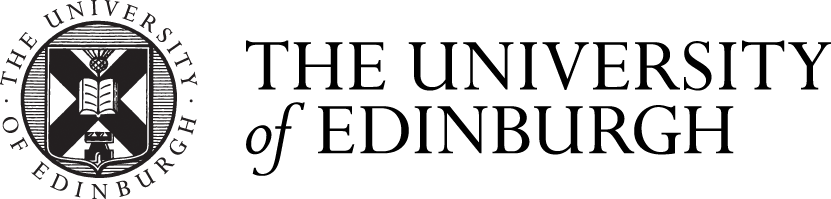Tips for minimising errors in Enterprise
These tips will minimise instances of Enterprise freezing or data-sync errors.
TIP | ICON | BENEFIT(S) |
| Regularly refresh
|
Image

| Ensures user receives up-to-date data while working in their local version |
| Minimises the risk of double-bookings and data sync problems | ||
| Regularly writeback
|
Image

| Shares data changes made by user with all other Enterprise users |
| Minimises the risk of double-bookings and data sync problems | ||
| Refresh before writing back | Image

| Allows you to make changes on the most up-to-date information. |
| Always select ‘reload data from the server’ when launching Enterprise
| Image
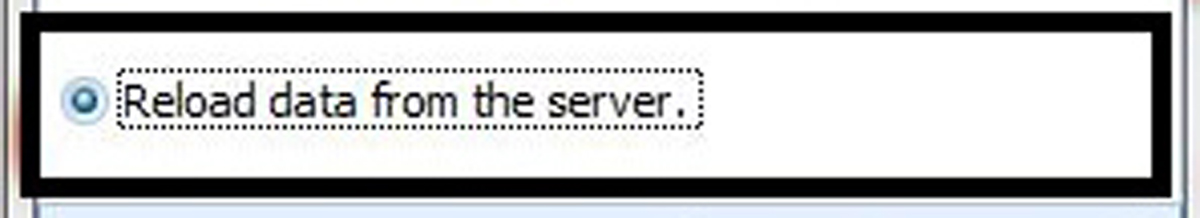
| Ensures user receives an up-to-date copy of data when launching the applications |
| Don’t leave Enterprise running overnight | Image
| Ensures data is accurate, with relation to overnight feeds. Minimises risk of blocking other users while refreshing. |
If your Enterprise has frozen/is syncing incorrectly, please see our Enterprise Troubleshooting Guide.
This article was published on