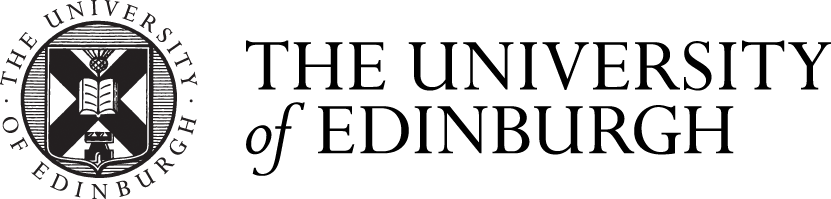Guidance for naming activity templates
Concise activity template naming is important. These names appear on student timetables and screens outside of rooms. Template naming also allows users to easily identify groups of activities they are working with. It is helpful to ensure the Activity Template Name column is active in Enterprise Timetabler.
Template names should ideally include the name of the Module (Course) they relate to, and any information specific to the Activities associated with the Template.
Naming by Types of Teaching
It is important to create a distinction between the types of teaching being delivered. Below is an example of best practice:
Spanish 2 - First Class Meeting - a first class meeting
Spanish 2 - Lecture - the main lecture for this Course
Spanish 2 - Language Group - Language tutorials which have been named Group 1, 2 etc.
Spanish 2 - Literature Tutorial Group - Literature tutorials and have been named Group 1, 2 etc.
Spanish 2 - Oral Tutorial Group - Oral tutorials and have been named Group 1, 2 etc.
The Activities generated from the Templates above will appear clearly in Enterprise Timetabler and can then be renamed as required.
If all Templates had been titled Spanish 2, distinguishing between the different Templates and the associated Activities would be very difficult.
This article was published on