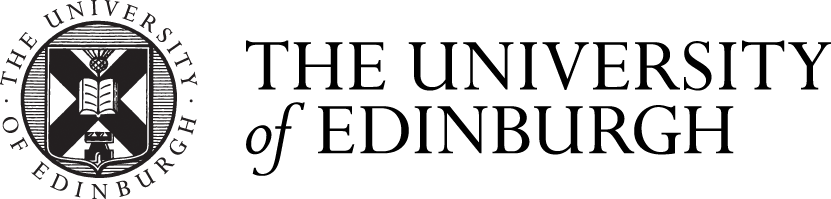Student Timetable by UUN as a List
The Student Timetable as a List report returns a list of activities a student is allocated to, i.e. shows a student's timetable as a list. The report contains all whole class and group activities a student is allocated to, with locations.
For more information on how to access and use the Student Timetable as a List report, please see the following guidance (opens PDF):
Students Double Booked with 2nd Activity
The Double Booked Students report provides information on students who are double booked for their teaching activities. This report can aid Schools and tutors to identify students who have clashing studying commitments (e.g. two lectures at the same time) and facilitate their timetable adjustment. The Timetabling Unit conducts daily checks of students' group allocation clashes for courses managed by the Timetabling and corrects the allocation if necessary.
For more information on how to access and use the Students Double Booked with 2nd Activity, please see the following guidance (opens PDF):
Students Travel Constraint Report
The Travel Constraint Report helps to identify students whose studying commitments are located across different campuses and do not have sufficient traveling time in between them (e.g. back to back lectures in Central and Kings Buildings). If you have any queries regarding travel constraints identified on the report, please contact the Timetabling Unit.
For more information on how to access and use the Travel Constraint report, please see the following guidance (opens PDF):
Register and Group Lists
As part of the student engagement process, the staff are required to upload Registers and Group Lists to EUCLID to enable online attendance monitoring. If the course's student allocation is executed through the timetabling system, it is possible to generate these lists via BI Suite.
The staff are invited to use the following two reports:
- Course group upload file
- Register upload file - course events (all)
For information on how to access and generate the Register and Group List, please see the following guidance (opens PDF):
For more information about the engagement monitoring process, including the process of uploading registers into EUCLID, please visit the Student Systems webpage via the following link:
Course Allocation Reports
Alongside group lists, it is also possible to generate simple course allocation reports to view and monitor student allocation to groups and classes.
There are two main allocation reports available for general use:
- Course Student Allocation
- Course Student Allocation with Student Programme (please note this report takes around 5min to load)